
AI Chatbots Bridge Gaps Between Human Care Sessions
People are hurting but help is slow. AI chatbots can offer steady support between crises – studies show real drops in distress and reactivity. Less reactivity means easier repair.

People are hurting but help is slow. AI chatbots can offer steady support between crises – studies show real drops in distress and reactivity. Less reactivity means easier repair.
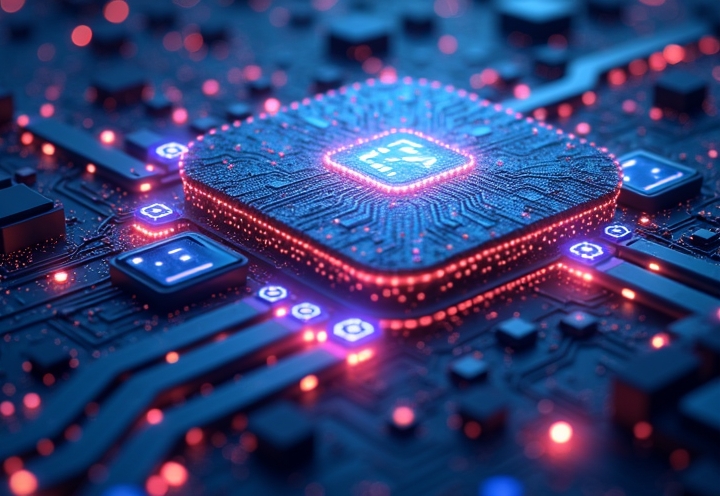
Transformers fake memory and reset constantly. State space models like Mamba carry evolving internal states – tracking what matters instead of every token. Hybrids mix both approaches for better generalization and lower cost. The shift is from attention-heavy text bursts to stateful systems that persist through time.

Engineers are shifting from single AI assistants to small agent teams with specific roles: planner, UI builder, backend coder, tester, documentor, and orchestrator. Free templates work in LangChain or CrewAI. The pattern – assign, validate, loop – matters more than the tech.

We confidently misread exponential growth as linear, even when we can do the math. Want to see what AI could simulate if it understood compounding better than we do?

Turns out AI agent teams do more than finish sentences – they plan, build, test, and watch for risks so you can shift from grinding code to orchestrating ideas.

Turns out you can describe software in plain English and AI builds it. My control freak side hated it. My productivity loved it. Now I wonder what I’d make if typing wasn’t the limit.

LLMs chat well but miss emotional cues. Future AI might use hybrid logic, world simulations, and concept models to actually understand feelings.

When you think ideas get stolen, you’re chasing ghosts. Copyright guards what you build, not brain sparks. Agreements and docs do the heavy lifting where law can’t.

Struggling with conflict at work? I built EmpathyBot, a free AI coach that helped me decode colleagues’ needs instead of escalating tensions. Try it at EmpathyBot.net.

AI agents are overhauling workflows end-to-end, but legacy systems, organizational resistance, and data quality issues create serious implementation hurdles worth navigating.

We misjudge AI’s trajectory—overhyping LLMs while missing world models, experiential learning systems, and neuromorphic chips quietly brewing the next real shift.
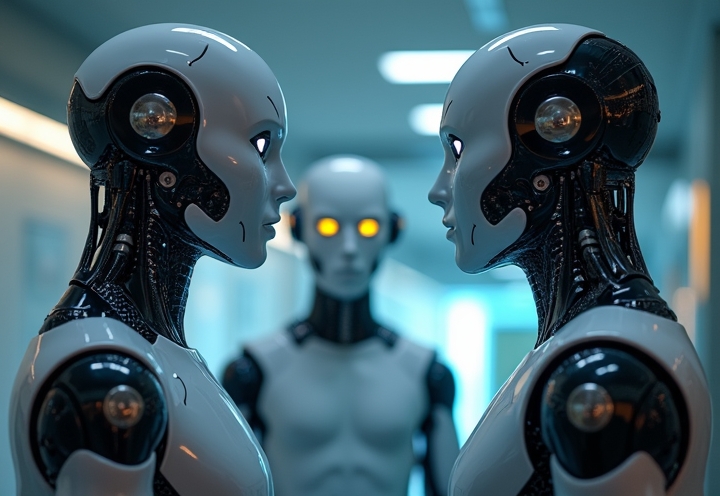
Multi-agent systems with emotional intelligence roles—one detects stress, another de-escalates, a third stays analytical—might outperform single “genius” bots by adapting tone and pacing to human states in real time.

AI speeds up coding, but experience determines *what* to build and *how* to break it into maintainable pieces—shifting the developer bottleneck from typing to judgment.

Photonic quantum chips may leapfrog today’s AI by doing machine learning with light—ultrafast inference, 92%+ accuracy, far lower energy—while we keep betting on bigger transformers.
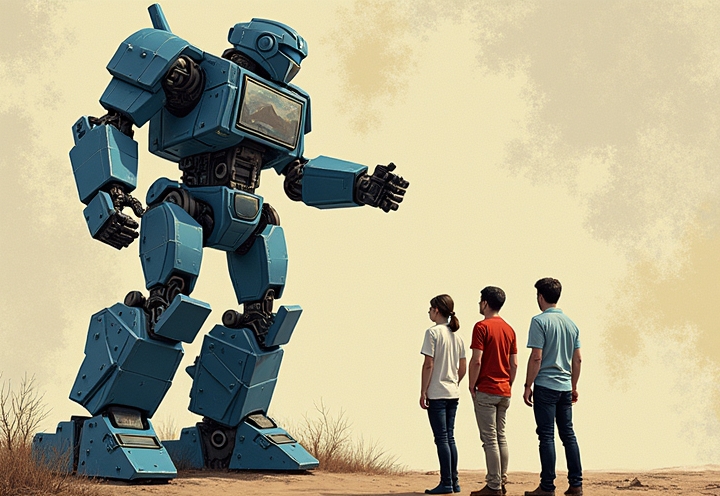
Transformers predict tokens brilliantly but hit limits. Emerging architectures like Pathway’s BDH and Google’s MIRAS aim for modular, memory-rich systems that reason like living organisms, not parrots.

Breaking AI tasks into specialized agent teams—each handling research, drafting, or review—often beats dumping everything into one prompt. Cleaner output, faster results, lower cost.

AI now writes, tests, and debugs code while you focus on thinking and oversight—but speed demands verification as 37% still ships bugs and regulations tighten.

You’re not lazy—you’re overloaded. Creative Robot uses AI to research, write, schedule, and post content in your voice across platforms while you focus on what matters.

When I split AI tasks across specialized agents instead of dumping everything on one model, latency drops and quality improves. It’s orchestration over conversation.

You’re writing captions at midnight, paralyzed by inconsistency. Creative Robot generates on-brand content, schedules posts, and handles SEO across 110+ languages while you reclaim your time.

AI agents now plan, code, and test at senior-dev levels. The new bottleneck isn’t typing speed—it’s your ability to clarify intent, structure work, and review output.

AI lets you design software through prompts instead of typing every line. The challenge moved from writing code to framing problems, reviewing outputs, and orchestrating agent workflows—experience still matters, just upstream.

AI makes producing software easier, but good software still requires human judgment to frame problems, set constraints, and review output. The shift is from writing code to thinking clearly about what to build.

AI now scores higher than humans on empathy tests through consistent, calm responses—but we still crave human connection. The gap? It mirrors feelings perfectly but can’t actually feel them.

The next wave isn’t bigger LLMs—it’s architectures that mimic brain-like networks. Pathway’s BDH replaces static attention with modular neurons that adapt through experience.

We bolted AI onto old workflows and called it progress. Real change means designing processes where multiple specialized AI agents own tasks, use tools, and actually run the show—not just autocomplete your anxiety.

Non-devs are shipping real software by thinking clearly and describing intent. The gatekeepers are syntax and debugging, AI handles those now.

I taught my AI agents to doubt themselves, read the room, and break problems into chunks—now they collaborate like a functional team instead of chaotic solo acts.

Treating AI like a 10x engineer gets you confident garbage. Treating it like a supervised junior gets you leverage. Here’s the protocol that’s working: tight specs, role separation, brutal feedback loops, and humans owning architecture while agents handle implementation.

Would you let AI agents deploy code at 3 a.m. without you? That question reveals where humans belong in the loop. Here’s my three-part system for deciding what to delegate.
Recent Comments